Auto start & stop your cloud resources
Snooze My Cloud helps you to save money by starting and stopping your cloud resources based on schedules you define. Development servers, test environments, CI runners, you name it.
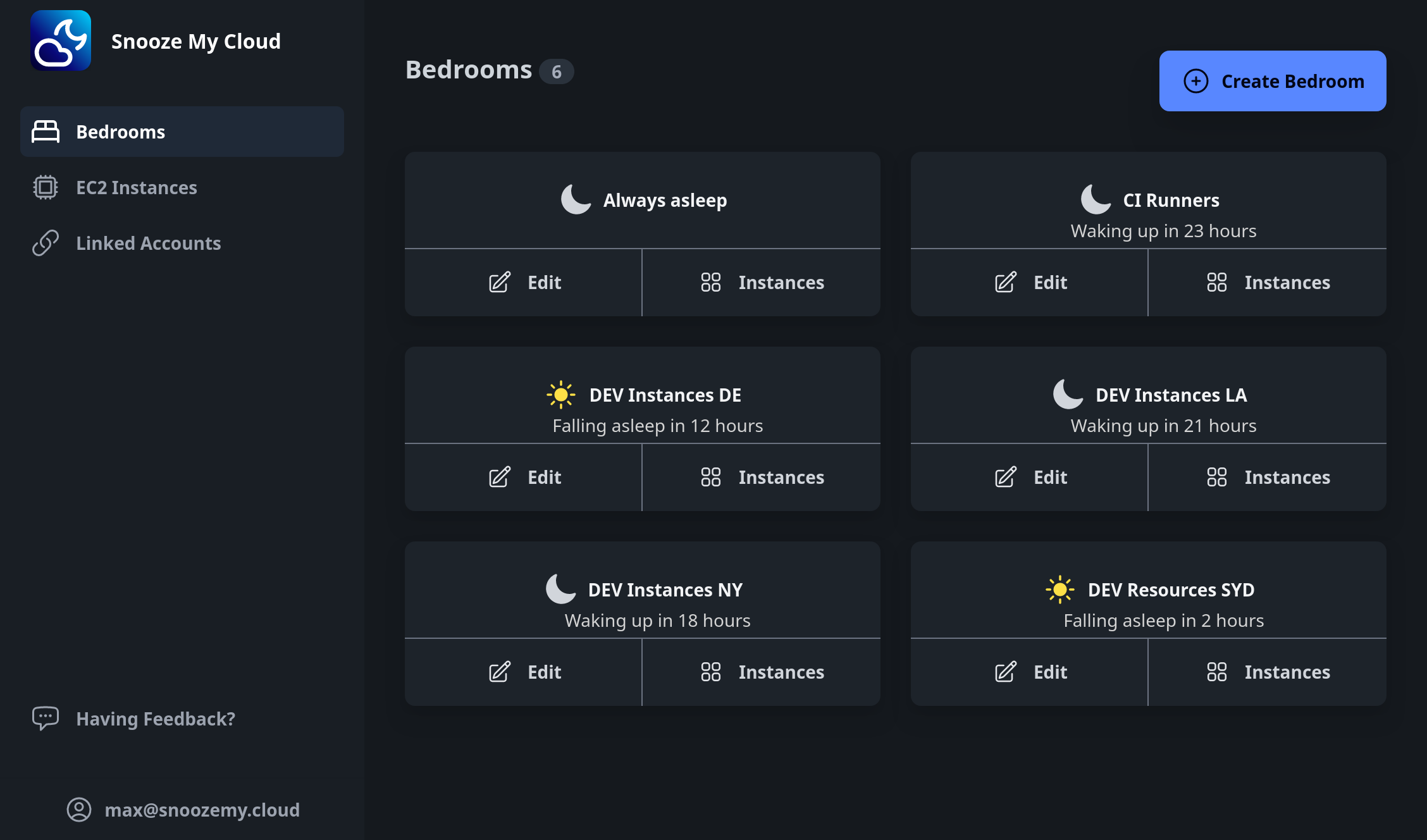
Features
Send your cloud resources to sleep
Time your whole infrastructure across different cloud providers and time zones from a single application.
Schedule
Create schedules for different time zones and rules for every day of the week. This way you can easily define when we should start and stop your resources.
Assign
Statically assign resources to schedules or use our dynamic selectors to easily manage your whole infrastructure across several accounts.
Savings
Get an overview of how much money you already saved as well as a forecasts about your future savings based on your current schedules.
Coverage
Our goal is to support as many cloud providers and services as possible. Everything that can safely be stopped and started will be supported.
Save hours in minutes
Step 1: Connect your cloud account
Step 2: Create a schedule
Step 3: Assign your resources
Start saving money!

Frequently Asked Questions
Calculate your savings!
Set the active hours of your cloud infrastructure and find out how much money you can save.